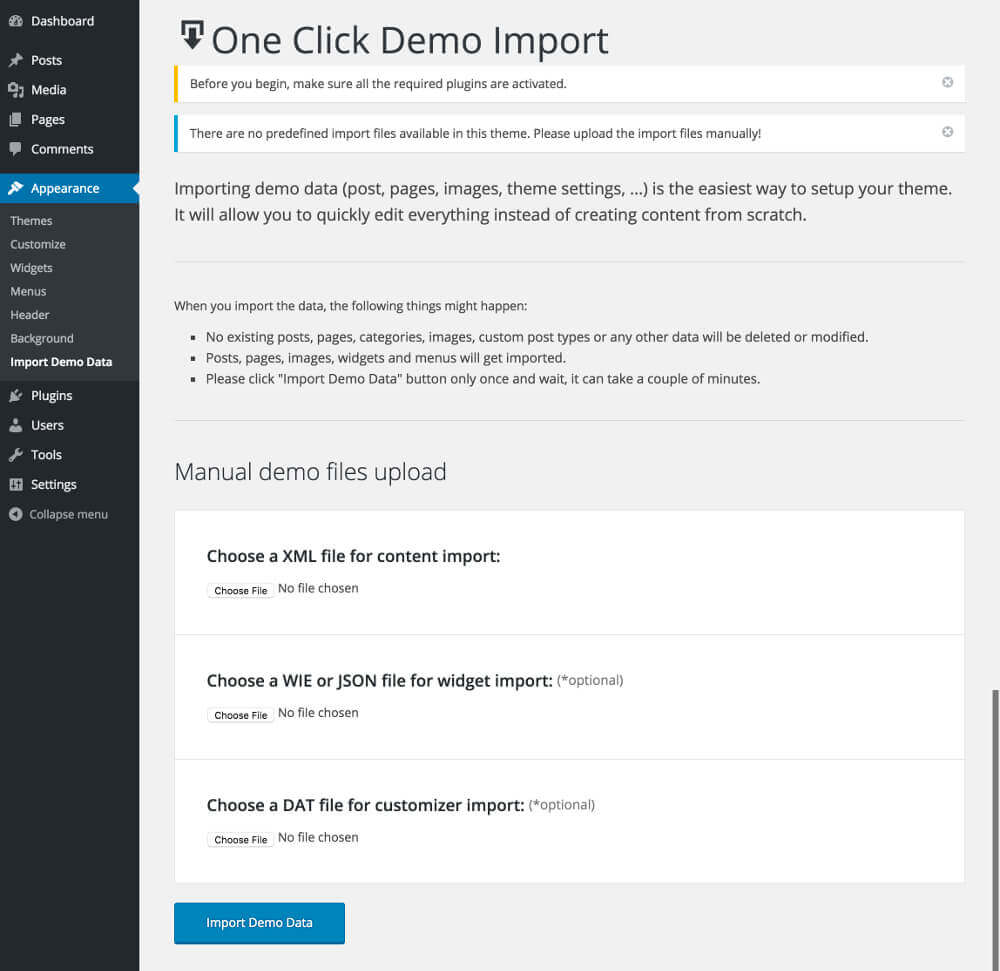- Go to
Plugins → Add New - Search for
One Click Demo Importand install the plugin - Activate
One Click Demo Importfrom your Plugins page - Once the plugin is activated you will find the actual import page in: Appearance -> Import Demo Data
- Find the
Demo Contentfolder, which included with the theme package, and choose all right files in the next window. ClickImport Demo Data
You now just need to wait for the importer to finish. This might take a few minutes depending on your hosting server speed.