- Navigate to Settings > Booking.
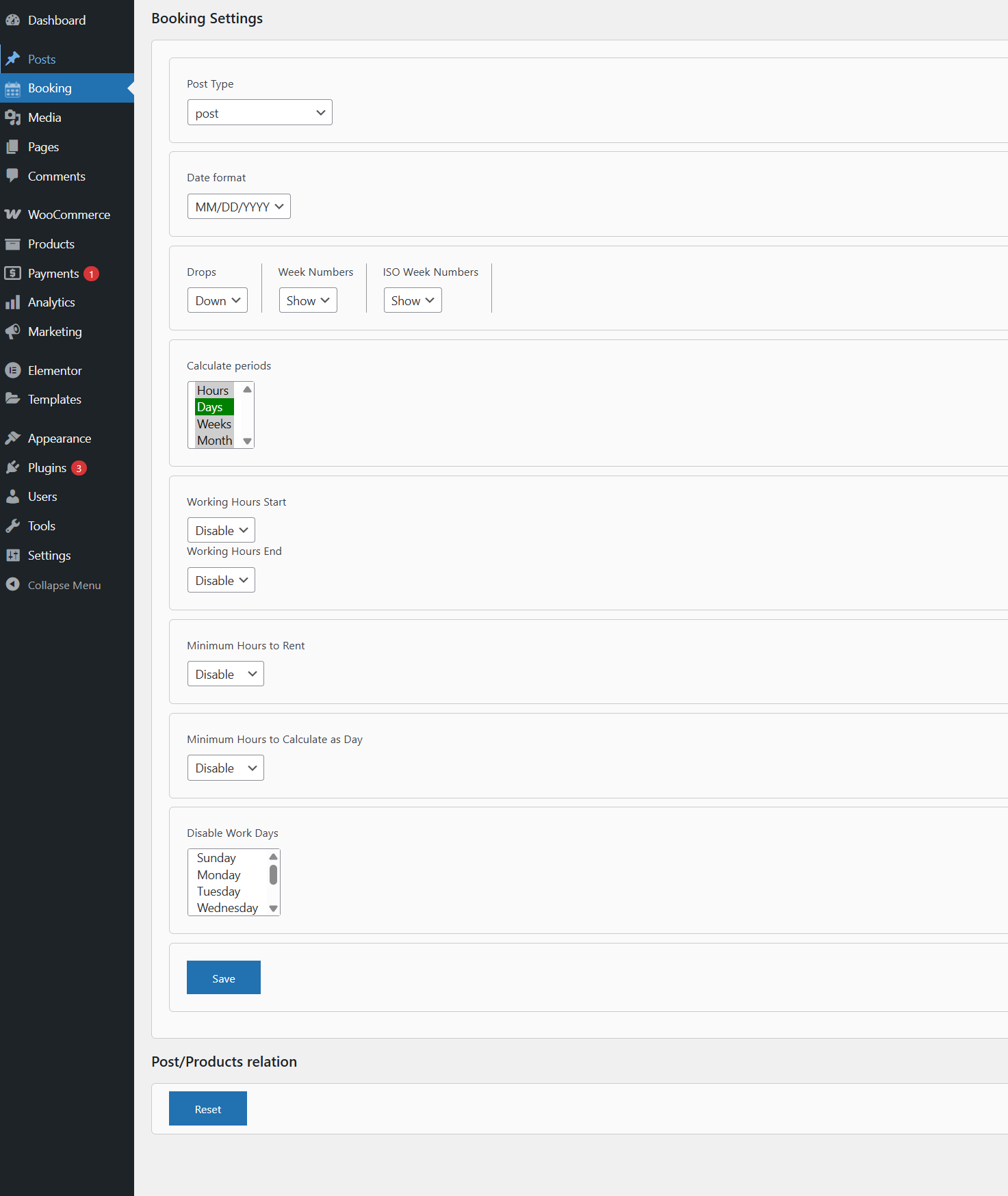
- Set your “Post Type” to show and calculate prices.
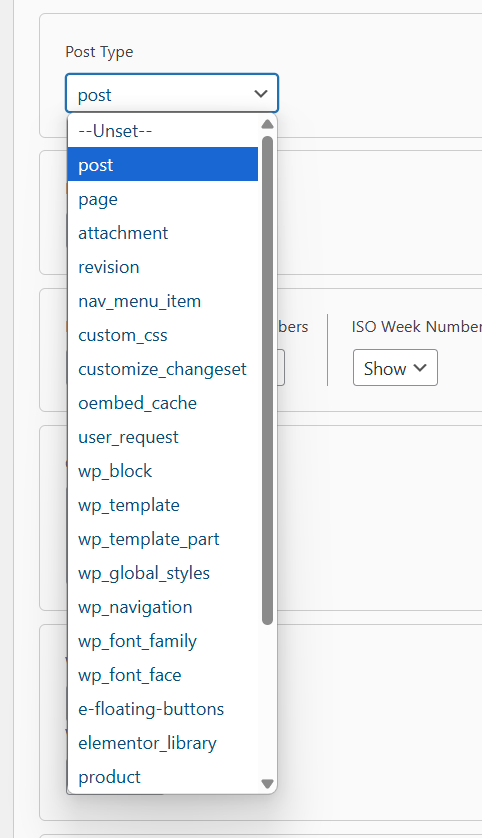
- Select your “Date Format” for showing and calculation in the front.
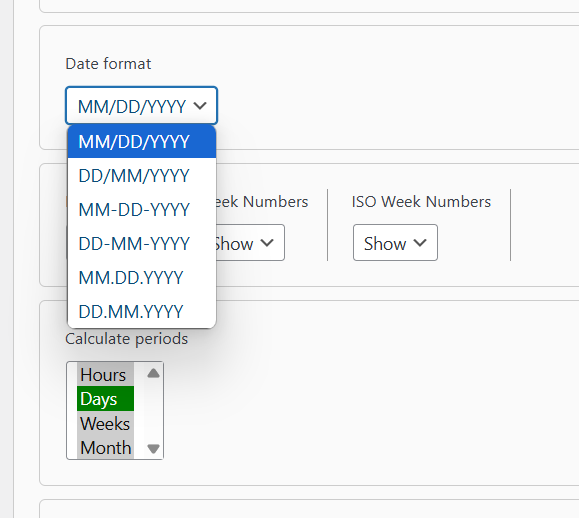
- Other settings for calendar widget in the form, drops on down input or up, and other settings.

- Select your calculate periods, hour, day, week or month.
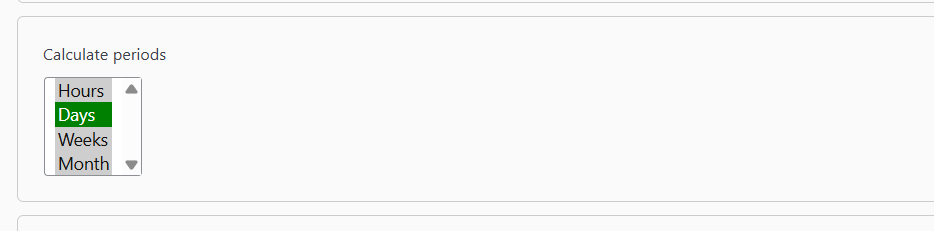
- Select working hours, if you choose specific hours then non choosed hours will not be calculated and they will be disabled in booking calendar.
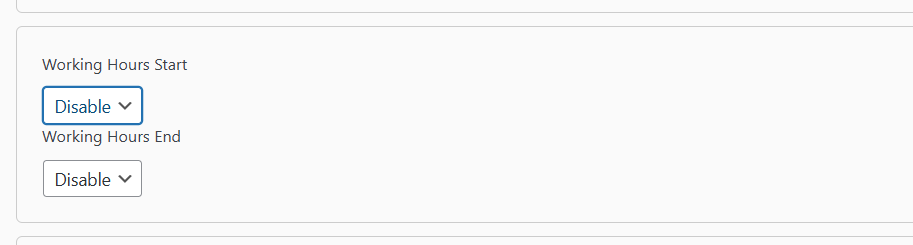
- Select minimum hours to rent. If you choose 4 hours and customer wants to choose for example 2 hours, then system returns error “Minimum hours 4”.

- Select weekends in
- Click “Save”.
- For showing booking form add [tm_price] and [tm_booking] shortcode in the single post of your choosed Post Type or add Elementor Widget using Elementor. See shortcodes and Elementor widget demo here – link
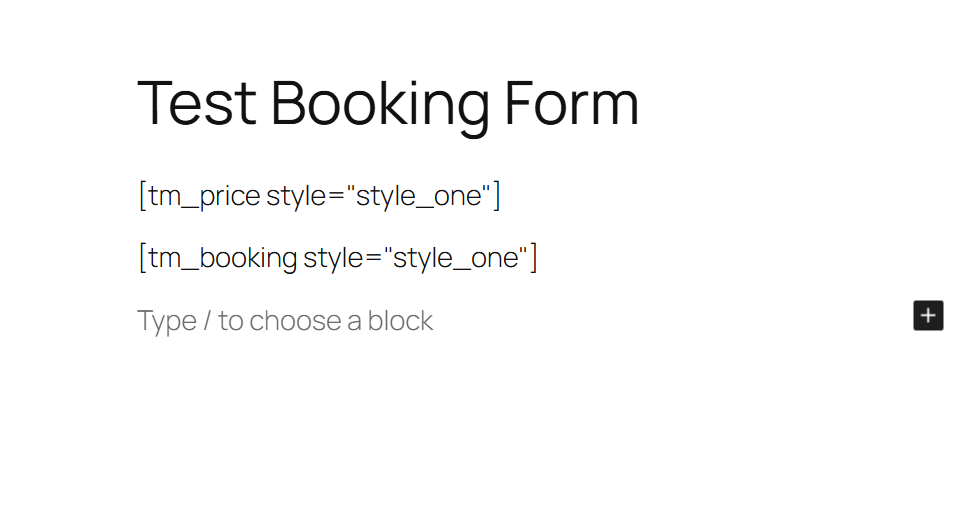
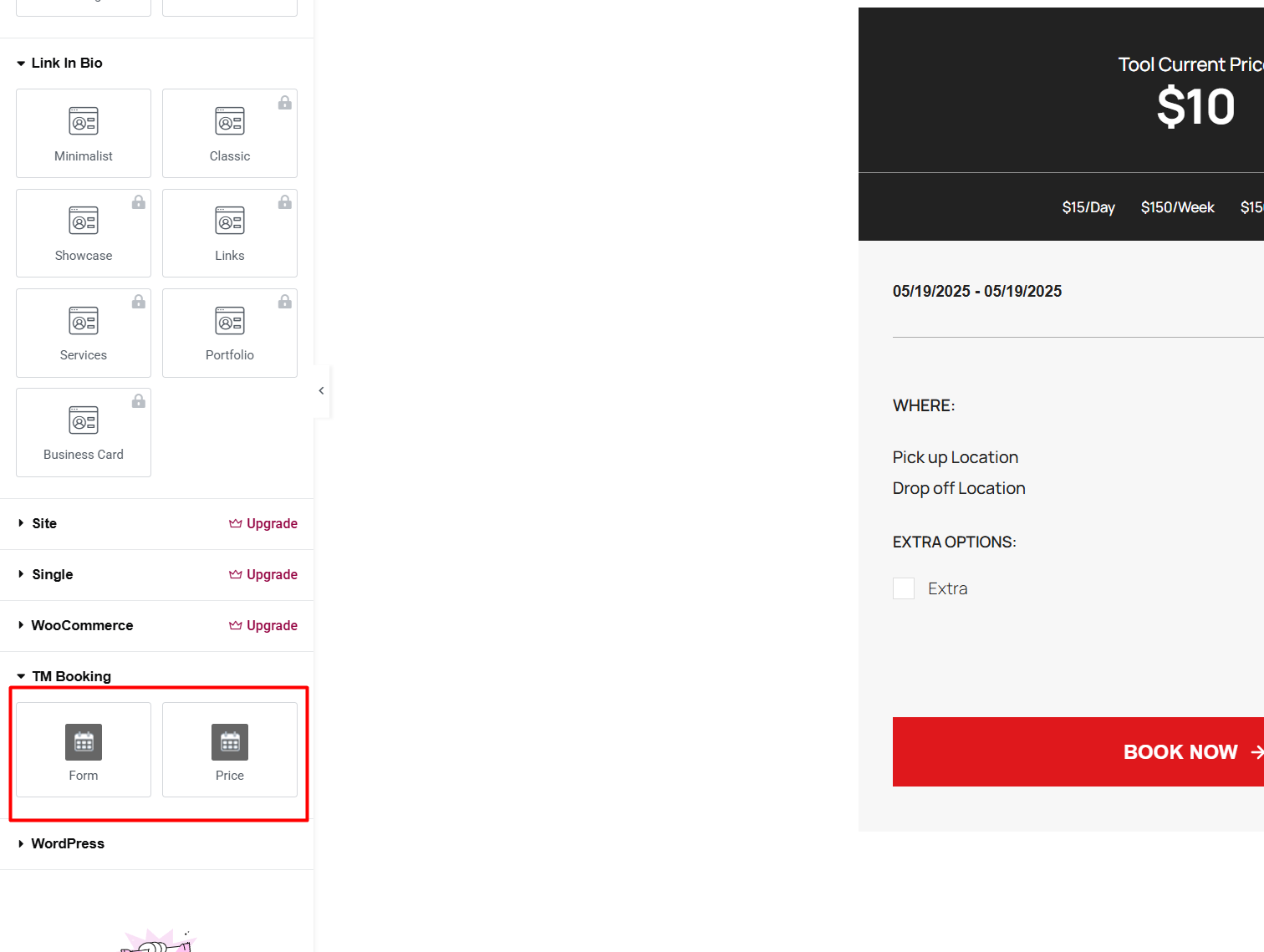
Read about using shortcodes here – https://codex.wordpress.org/Shortcode
